Excel Training
Introduction: Excel is a standard language for storing, manipulating and retrieving data in databases.
W3Schools offers an Excel training course that covers Excel foundations and more.
The course includes the W3Schools Certified Excel Practitioner certification.
The Excel training is relevant for companies and schools that want to certify their employees or students.
Organizations can track learner progress, get insights and manage everything from licenses to certificates with W3Schools Academy.
Remember that you can always learn for free on W3Schools with the Excel Tutorial.
Track progress
Get analytics to track learner progress and results.
Self-paced
Flexible timelines and pacing to match busy schedules.
Globally Recognized
Certifications that are trusted by leading organizations worldwide
Excel Training with W3Schools
W3Schools has been training millions of learners since 1998.
Governments, schools, and organizations worldwide trust W3Schools to train employees and students.
W3Schools training materials and content have been well-proven over the years and are updated regularly.
With the W3Schools Academy pricing model, it is now one of the worlds most affordable quality Excel training options there is.
Learn About Academy »Learning Outcomes
The Certificate Course includes all the training materials to pass the Certified Excel Practitoner certification exam.
No prerequisites are required to take the course.
The learners will be able to:
- Master Excel interface and basic operations.
- Learn Excel syntax and ranges.
- Understand filling and cell manipulation techniques.
- Work with formulas and references (relative/absolute).
- Apply formatting and use Format Painter.
- Master data analysis with sorting and filtering.
- Create and customize tables.
- Use conditional formatting and cell rules.
- Create and customize various chart types (Bar, Column, Pie, Line).
- Basics of PivotTables for data analysis.
- Use Excel functions (AND, AVERAGE, COUNT, IF, SUM, etc.).
- Apply Excel solutions to practical business cases.
If you are not a company or school, you can still buy the course for personal use.
Read more about W3Schools courses here: W3Schools Courses
Excel Certification
After completing the training modules the learner will take the end of pathway exam.
When the learner passes the exam, the learner will get the Certified Excel Practitoner certification.
The exam is a multiple choice exam with 60 questions and a duration of 60 minutes.
Image of a Excel Certificate:

The certificate does not expire and is valid for lifetime.
It is shareable and can be added to your CV or LinkedIn profile.
You can read more about the certificate here: Excel Certificate
Track Learner Progress
As an employer or a school you can track learner progress and results.
Assign courses to learners with ease and get them started in no time.
With W3Schools Academy you can manage everything from licenses to certificates.
It will give you everything you need to train your employees or students in different technologies.
Image of class overview in Academy:
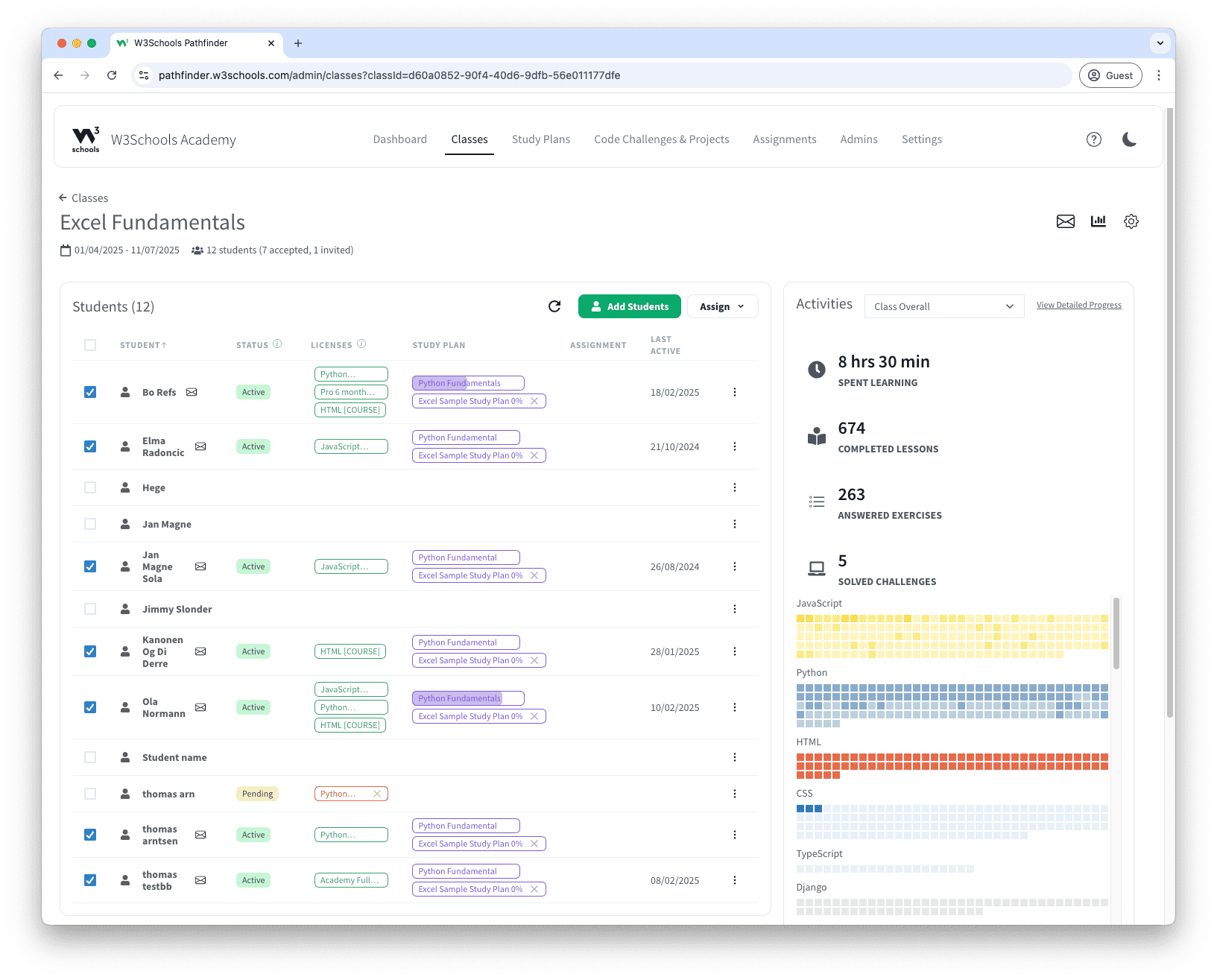
You can read more about the Academy here: W3Schools Academy
Note: If you don't want to track progress, there is an option to give them access to the course without any management.
Interactive Learning
The course is designed to be interactive and fun to learn.
The learner will engage with different learning activities to keep them engaged.
This includes Excel exercises, quizzes and a final exam.
Stay engaged with hands-on coding challenges that help you practice and test what you've learned.
Image of one of the activity types in the course, a Excel Exercise:
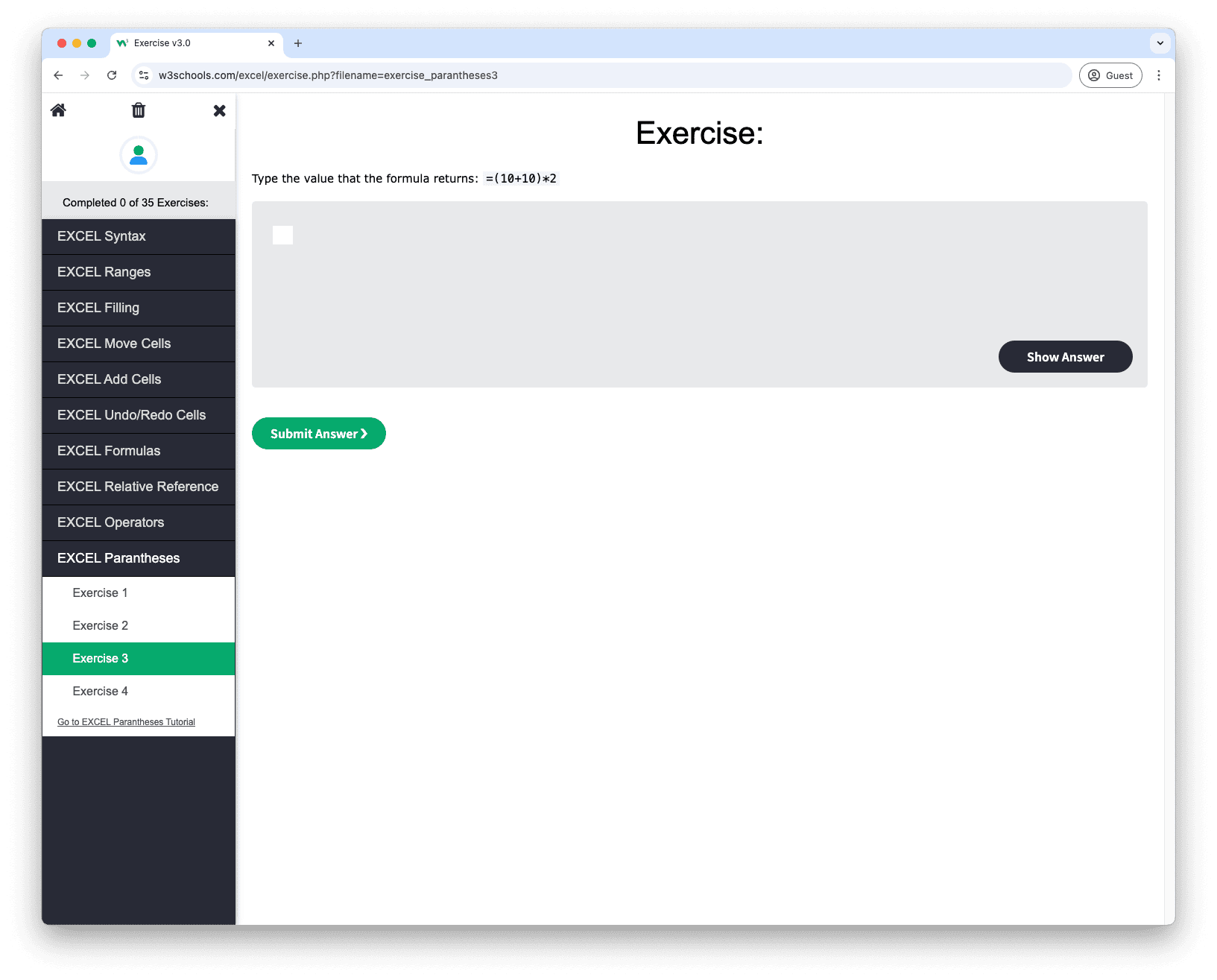
Excel is best learned by doing, and this is why we have included a lot of exercises in the course.
Training Course Overview
| Pricing Academy | $5.99 / month per learner |
| Availability | For companies and schools only |
| Course level | Beginner |
| Time to complete | 40 hours on average |
| Course Format | Self-paced |
| Language | English |
| Prerequisites | None |
| Exam and Certification | Included |
| Number of certificates | 1 |
| Certificate name | Certified Excel Practitioner |
| Exam format | Multiple choice |
| Certification skill level | Intermediate (40%), Advanced (75%) and Professional (90%) |
| Certification Expiration | Never |
How to Get Started
- Purchase W3Schools Academy access for your organization
- Create a class and invite your learners
- Assign the Excel course to your class
- Monitor learner progress through the admin dashboard
- Review analytics and certification results
Are you ready to start training your employees today?

